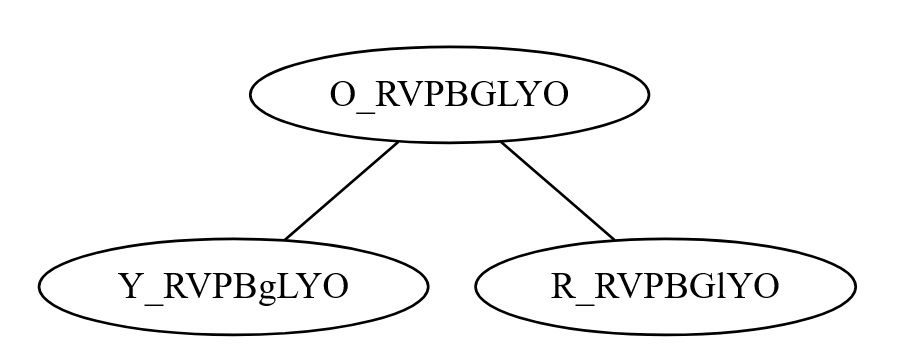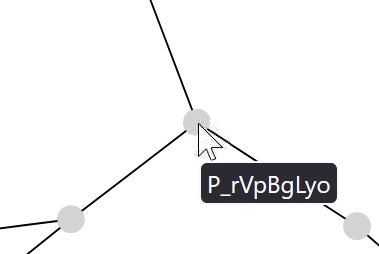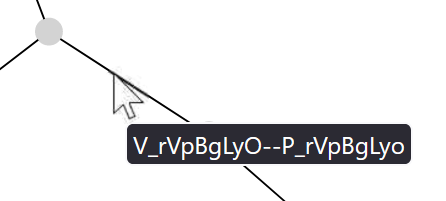The Puzzling Aspects of Binary Disk
This is the companion web site to the article "The Puzzling Aspects of Binary Disk" by Dr. Goetz Schwandtner published in CFF 122, November 2023.

Features of below Graph Files in SVG Format
The graph shows vertices and edges. Each vertex denotes a configuration of the puzzle, each edge a move that transitions between two configuration. These are shown in each of the graphs below as:
List of elements:
- Grey vertex
- Configurations
- Green vertex
- Goal configuration
- Black edge
- Move of one token using the gaps between ring segments
- Red edge / Blue edge
- Move of red/blue token using the corresponding small gap
- Red/blue dashed edge
- Double move involving the red/blue small gap and token, and one other token simultaneously
- Green edge
- Edges of a shortest round trip covering all goal configurations, drawn in parallel to actual edges. This path is only shown for the graphs with double moves, as only these allow a round trip.
The configurations are denoted as described in the article, with a quick reminder provided below.
Each token colour was given a name with a unique first letter, used for abbreviation:
|
R — Red
|
V — Violet
|
P — Purple
|
B — Blue
|
G — Green
|
L — Lime
|
Y — Yellow
|
O — Orange
|
A configuration can now be described as a string of letters (as seen in the screen shots above), with the first character denoting the colour the disk indicator is currently pointing to, and then upper case and lower case letters, one for each colour. An upper case character denotes the token sitting next to the marking on the frame, lower case will be the other end of the channel.
With reference to the examples provided in the article, the figure below shows the starting configuration from Figure 3 in the article as the top vertex, and the two choices of moves from the picture as the left neighbour vertex in the graph (green token moved), and right neighbour vertex (lime token moved). Please note the two changes in each case: The lower case letter "g" and "l" respectively for the token moves, and the first letter changing to the new sliding ring indicator position caused by the ring segment rotation.
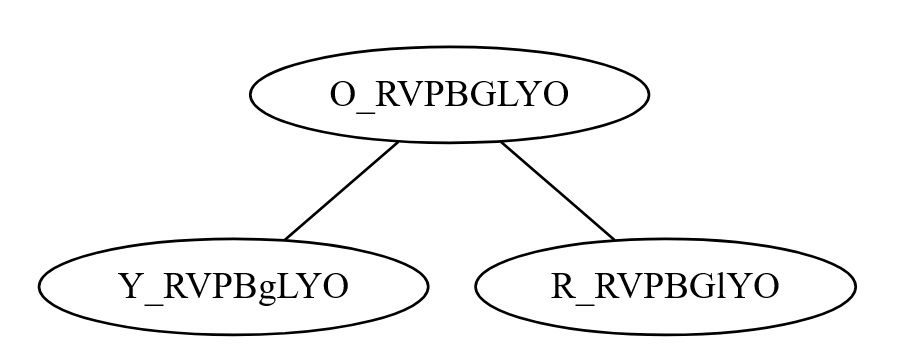
When opening any of the SVG files in a web browser, the following should be supported:
For some widely used web browsers (Mozilla Firefox, Microsoft Edge, Google Chrome) the following functionality has been verified working: Using the mouse wheel while holding down the Ctrl key on the keyboard, you can zoom in and out of the graph, to change between a view of the whole graph, a limited area, and some detail region. The view can also be scrolled the usual way, as even the smallest zoom level may not be showing the whole graph on a screen in some cases.
The graph does not show any vertex labels per se, but the information is included and the information can be found using by hovering the mouse pointer over some element.
This works for vertices showing the corresponding configuration string:
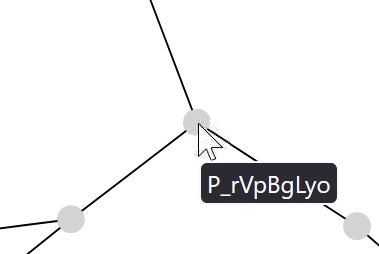
And this also works for edges, showing a tooltip of the two configurations adjacent to the edge:
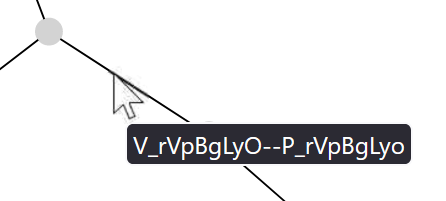
Graph Files in SVG Format for Download
Click on the file names in the table below to see the corresponding graph.
Important note: If you only see a blank and white page in the browser after clicking one of them, try zooming out (e.g. using the mouse wheel). These graph images are big!
A Shortest Roundtrip — Move List and Additional Analysis
A shortest round trip can be followed in the graph by following the green edges, however it can be a bit cumbersome to use the mouse and display the configurations for each move to determine which move to perform with the puzzle. For this, an Excel based view of this shortest round trip was generated, and enriched with some additional information:
- Column A
- Total step counter for the round trip
- Column B
- Step counter since the last goal configuration
- Column C, filled colourful cell
- Denotation of a goal configuration (and its colour)
- Column C, white cells with black text
- Regular moves, denoting the colour of the token moved
- Column C, grey cells with red/blue border
- Double move, denoting both tokens moved, and with the border colour matching the token in the small gap.
- Columns D to K
- Visual annotation of the tokens moved in each move/transition
- Column L
- List of passive tokens (not moving at all) in the current block between two goal configurations.
- Lines 67 to 70
- Some additional totals and numbers, e.g. showing which tokens move most and which ones least in this roundtrip.
Download for Microsoft Excel, LibreOffice, OpenOffice, or compatible spreadsheet programs (use at your own risk, see disclaimer in the program section below!) in two file formats:
BinaryDiskRoundTrip.xlsx,
BinaryDiskRoundTrip.ods
The Solver Program
The solver program used to generate the graph, to compute the shortest distances and a shortest roundtrip as described in the article can be downloaded below. It consists of a Python program running on Python 3, and comes with two batch files for easy processing, all contained in the ZIP file:
- binaryDisk.py: The actual program, taking some numerical parameters controlling the output, all commented in the header of the source code.
- compute.bat: Starts the solver program for the parameter sets to generate the examples shown above. Then runs the GraphViz
dot program to generate the actual graph images in svg vector graphics format as linked above.
- clean.bat: Cleans up the svg and dot files in the current directory if no longer needed.
Please note that the program is provided as is for personal use, and without any form of warranty or liability. As usual, these executable files provided can (and likely will) contain bugs. To execute, it is assumed that both the Python interpreter and the GraphViz dot program are included in the current PATH variable, so cmd.exe can find them. Please feel free to adapt the downloaded programs for your own needs (at your own risk).
If you agree with above, you can download program archive here: binaryDisk_v8.zip
References and Links
- CFF (Cubism For Fun)
- YouTube Video Binary Disk
- GraphVIZ
- Binary Disk in my collection
- Binary Disk in the Compendium of Chinese-Rings-Like Puzzles
For questions and formal matters (data protection, contact details), please refer to my homepage below.